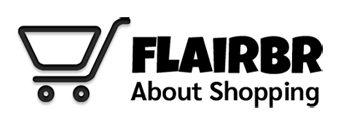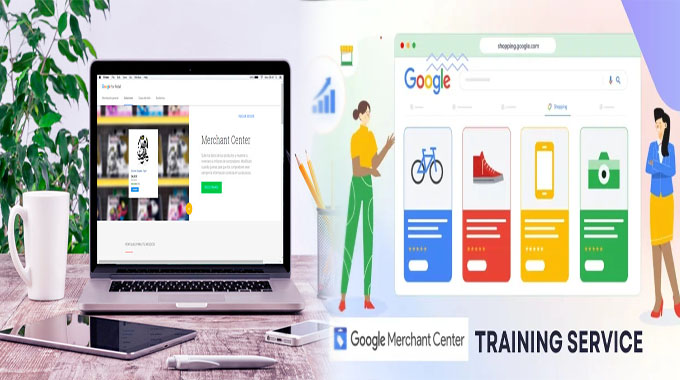If you’re an online retailer looking to reach a wider audience and boost your sales, setting up a Google Shopping merchant account is a must. With Google Shopping, you can showcase your products directly in search results, making it easier for potential customers to discover and purchase from your store. To help you get started on the right foot, here are some tips and tricks for setting up your Google Shopping merchant account.
1. Prepare Your Product Data
Before diving into the setup process, it’s crucial to ensure that your product data is complete, accurate, and up-to-date. Google requires specific information about each product, such as title, description, price, availability, and unique identifiers like brand and GTIN. Be sure to optimize your product titles and descriptions with relevant keywords to improve your visibility in search results. Taking the time to provide detailed and high-quality product data will significantly benefit your Google Shopping campaigns.
2. Set Up Google Merchant Center
The first step in creating a Google Shopping merchant account is setting up a Google Merchant Center. This platform acts as the hub for managing your product data and monitoring the performance of your listings. When setting up your Merchant Center, make sure to fill out all the necessary business information, including website URL, business address, and contact details. Verifying your website URL adds credibility to your account and ensures that users have a seamless shopping experience.
3. Create and Upload Your Product Feed
Once your Merchant Center is set up, it’s time to create and upload your product feed. A product feed is a file that contains all the necessary information about your products in a structured format. It’s important to create a feed that accurately reflects your product inventory and meets Google’s requirements. Pay attention to Google’s feed specifications, including the accepted file formats, attribute formatting, and mandatory fields. Regularly update and refresh your product feed to keep your listings current and accurate.
4. Optimize Your Product Listing Ads
Optimizing your product listing ads (PLAs) is crucial to maximize the visibility and performance of your Google Shopping campaigns. Structure your campaigns and ad groups in a way that aligns with your product categories or attributes. Use relevant keywords in your product titles and descriptions, as this will improve your chances of appearing in relevant search queries. Additionally, consider using high-quality images, highlighting promotions or discounts, and using structured data markup to provide additional product information.
5. Monitor and Optimize Performance
Once your Google Shopping campaigns are up and running, it’s essential to continuously monitor and optimize their performance. Use Google Analytics and Google Ads to track key metrics such as impressions, clicks, click-through rates, and conversions. Identify underperforming products or campaigns and make necessary adjustments. Experiment with bid strategies, ad scheduling, and audience targeting to find what works best for your business.
6. Leverage Additional Google Shopping Features
Google Shopping offers various features and tools to enhance your campaigns and drive more sales. Explore options like Smart Shopping campaigns, which utilize machine learning to optimize your bids, ads, and placements. Take advantage of Showcase Shopping ads to display your products in a visually appealing and immersive format. Consider promoting your products through local inventory ads if you have physical store locations.
Setting up a Google Shopping merchant account can help your online store reach a broader audience and increase sales. By following these tips and tricks for account setup, preparing your product data, creating optimized listings, and continuously monitoring performance, you can take full advantage of the opportunities Google Shopping offers. Start exploring this powerful platform and boost your online business success!