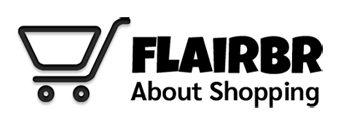Are you a Google Shopping merchant looking to boost your product visibility and increase your sales? Optimizing your product listings is key to standing out in the competitive e-commerce landscape. By following a few simple strategies, you can make your products more appealing to potential customers and improve your chances of success.
Here are some tips to optimize your product listings for Google Shopping:
1. Accurate and Detailed Product Titles
When it comes to Google Shopping, a clear and descriptive product title is essential. Use relevant keywords that accurately reflect what your product is and its key features. Include important details such as brand name, color, size, and any unique selling points. However, avoid keyword stuffing, as it may lower your ranking and result in a poor user experience.
2. High-Quality Product Images
Visual appeal plays a crucial role in attracting shoppers. Ensure that your product images are of high quality, showing the product from various angles. Use professional photography to capture the product’s true colors and features. Optimize your images by using descriptive filenames and ALT tags to help Google understand and display your images correctly.
3. Compelling Product Descriptions
Take the time to write informative and persuasive product descriptions. Highlight the key benefits and features that make your product stand out. Use compelling language that grabs customers’ attention and entices them to learn more or make a purchase. Keep the descriptions concise and easy to read, making it simple for shoppers to understand what they are buying.
4. Correct and Consistent Product Data
Ensure that your product data is accurate, consistent, and up to date across all your listings. This includes details such as price, availability, sizing information, and shipping options. Inaccurate or inconsistent data can lead to customer dissatisfaction and affect your ranking in search results. Regularly review and update your product information to maintain credibility and avoid any potential issues.
5. Utilize Product Attributes
Google Shopping provides the option to include various product attributes to enhance the visibility and relevance of your listings. Take advantage of these attributes to provide more information about your product. For example, include additional details like material, gender, age group, and more. This will help Google match your products with relevant search queries and improve your chances of attracting qualified customers.
6. Optimize Product Feed
Your product feed is the foundation of your Google Shopping listings. Make sure your feed is optimized for maximum effectiveness. Use the correct product identifiers, such as GTINs (Global Trade Item Numbers) or MPNs (Manufacturer Part Numbers), to ensure accurate matching and avoid disapprovals. Regularly review your feed for errors or missing information and address any issues promptly.
7. Monitor and Analyze Performance
Regularly monitor the performance of your product listings to identify areas for improvement. Utilize Google Analytics or other analytics tools to track metrics such as impressions, clicks, and conversions. Analyze this data to understand customer behavior, identify popular products, and adjust your strategies accordingly. Stay updated with Google’s best practices and adapt your optimizations to align with any algorithm changes or updates.
By implementing these strategies, you can optimize your product listings for Google Shopping and increase your chances of success. Providing accurate and detailed information, visually appealing product images, and compelling descriptions will help you attract customers and stand out in the ever-growing e-commerce market.
Remember to continuously monitor and analyze your performance to refine your strategies and stay ahead of the competition. With a well-optimized product listing, you can enhance your visibility, improve customer engagement, and ultimately drive more sales.