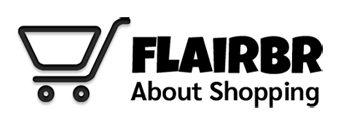Linux VPS hosting is the right balance of shared and dedicated web hosting. VPS web hosting services offer much more control and flexibility than shared hosting.
Therefore, it becomes a perfect next step for most users, especially when shared resources are exhausted. Flexibility and control with VPS have their advantages, but they also weaken them if someone lacks technical knowledge, especially in terms of security.
Therefore, let us understand some of the best tips to strengthen Linux VPS hosting security.
Tips to Strengthen Your Linux VPS Hosting Security
1. Get the Best Linux VPS Hosting Provider
Your Linux VPS server provider plays a major role in strengthening your server security infrastructure. A VPS hosting environment has ample flexibility and control to configure the server environment as per your needs. It would be best if you chose a web host that works with you in terms of security, which is over and above their pre-configuration. Following are some security features one must focus on while choosing the Linux VPS host
● Malware Scanning and Automatic Removal
In malware scanning, your web hosting provider checks your VPS server for malicious software or malware. This scanning considers harmful programs that compromise your web server security. After malware scanning, go for automatic removal, which helps to neutralise the threat and minimise the chances of potential damage.
● Network Scan
When your web host conducts a network scan of your VPS hosting server, it helps detect and reply to potential threats and minimise them efficiently. It also helps identify unusual patterns with efficient auditing logs.
● FTP Scanning
FTP scanning helps monitor any potential threat when files are transferred during the file transfer protocol. This scanning is done whether the file is being uploaded or downloaded. It helps identify any compromise of the server network or any issues with the end user’s server.
● File Change Monitoring
File change monitoring is a periodic process undertaken by the VPS host to check for any alteration. That can be any creation, modification, or deletion of files or logs to ensure legitimacy and authorisation.
- Other Features
- Unlimited Scans for Web Apps, SQL Injection and XSS
- Sitelock Security Trust Seal
- Blocks Harmful Traffic
- Email Anti Scan
- Comprehensive Features With SSL certificate, etc
2. Make Changes In Default Settings
The default settings make it easier to crack, creating room for vulnerabilities to enter. As soon as you get hold of your Linux VPS hosting server, make changes in the root setting; this ensures Linux security against any unauthorised access.
3. Get Your VPS Linux OS Updates
When a developer discovers a security loophole in Linux OS, they fix it, creating an update that acts as a security patch. When you don’t update your OS, your web server is vulnerable to clever bots used by hackers. Therefore, ensure you always update your OS to defend against any attack.
4. Auto Updates
Another important tip to strengthen your VPS server is using auto updates. Even though your web server is updated, software can get hacked if it is not updated. Configuring your web server to auto-update ensures that every piece of software gets updates without any manual interference.
5. Make Use of Two Factor Authentication
Two-factor authentication gives your VPS hosting server a secondary layer of security. This secondary layer input, which can only be generated by the app on your phone, ensures control access, making it significantly harder for hackers to break in.
6. SSH Keys For Authentication
When you use a password to gain access to your SSH account, the chances of it being exposed to a sniffing attack increase. Therefore, it is best to use an SSH key for authentication to reduce any such issues.SSH keys are computerised encrypted keys; therefore, they are extremely complex and hard to break.
Further, they have two types of keys, public and private, both located in different locations. So when someone tries to gain unauthorised access, the web server notifies a random string to detect the attempt and encrypts the public key. The encryption can only be unlocked using a matching private key, adding reliable protection for your web server.
7. Strong Password Policies
Another extremely important tip is getting strong password policies in line, as weak passwords build an easy route for hackers to get in. So, maintain standard password policies and ensure you change them every 3-6 months.
Conclusion
When you buy VPS Linux hosting without managed hosting services, the whole security and management aspect falls on the owner’s shoulders.
Therefore, when you plan to buy the best Linux VPS hosting, it is better to go for managed services, especially if you lack technical know-how.
Also, a shift from shared hosting, which is a managed service, to VPS can be burdening without technical knowledge, so for the best Linux VPS hosting experience, go for a managed service rather than an unmanaged one. But if you are planning to do it on your own, follow the above tips and dive deeper for more advanced VPS security hosting tips for advanced protection for your VPS server.